Search WebPath Express by Learning Standard and Keyword
WebPath Express provides instant access to grade-appropriate, educator-approved websites. You can search WebPath Express by learning standard, keyword, subject, and grade to find websites and other supporting materials.
| Note: WebPath Express is an additional subscription your |
To search WebPath Express by learning standard and keyword:
- Log on to the Staff view.
- Click the Destiny tab.
- Click the Standards side-tab, then click Search.
- Click the For drop-down to select the learning standard that you want to search.
- At Find, enter a topic or keyword to search for.
- Click the Subject drop-down to search learning standards by subject.
- Click the Grade drop-down to select the grade level that you want.
- Click Search.
- Click the learning standard to review it, or click
 to browse the supporting websites for this learning standard.
to browse the supporting websites for this learning standard.