Using the Social and Emotional Support Module
Your district might use the Social and Emotional Support module, which helps identify and support students who need assistance with academic or personal challenges.
The process starts when a referral is entered into the Social and Emotional Portal Referral widget. A parent, teacher, or any other person with an Aspen login can submit the referral. Students can also refer themselves or a friend they are concerned about.
To enter a referral for a student:
-
Log on to the Family or Student portal.
-
Click the Pages tab to view your homepage. The Social Emotional Portal Referral widget appears.
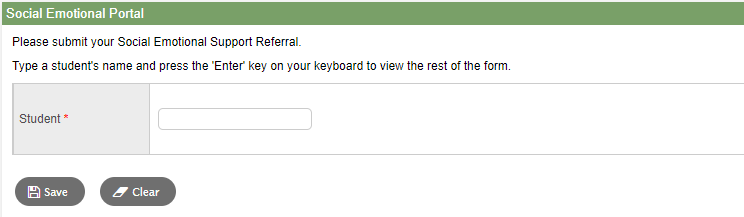
-
At the Student field, type the name of the student you are submitting a referral for.
-
Click Save. The widget expands.
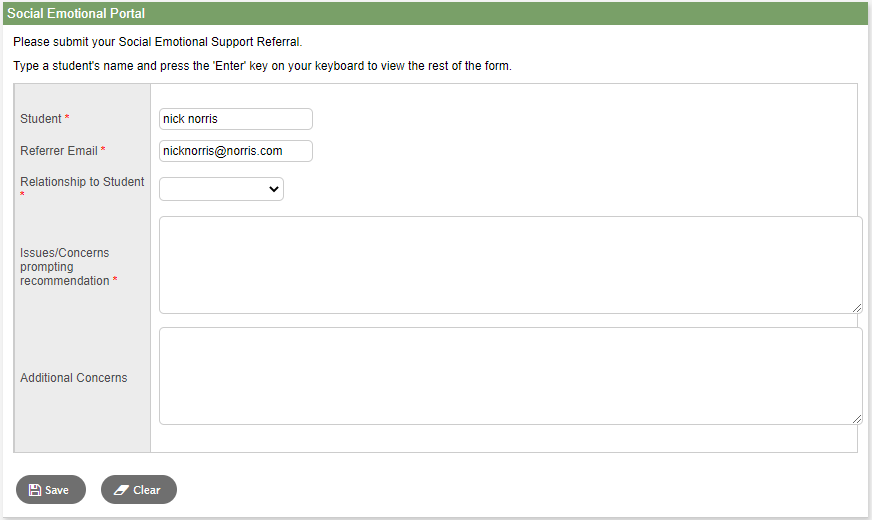
-
The email address associated with your Aspen login appears at the Referrer Email field. You can change the email address, if needed. A valid email address is required to submit the referral.
-
At Relationship to Student, click the drop-down to make a selection.
-
At Issues/Concerns prompting recommendation, type the reason the student needs assistance.
-
At Additional Concerns, type any other thoughts or supporting information.
-
Click Save.
You can check whether a staff member has received your referral.
To check on a referral you submitted:
-
Log on to the Family or Student view.
-
Select Social > Cases. The page displays the referral(s) you submitted.
When a staff member changes the status of the referral, the student's name will no longer appear on this list.