Customizing Reports
You can customize any report in Aspen with the application iReport. Use iReport to change the fields and format of a report to suit your preferences.
Customizing a report involves three steps:
- Make a copy of the report you plan to modify.
-
This step serves several purposes:
- The original default version is kept intact as a backup in case you need to revert back to it.
- When an update is applied to Aspen, your customizations are not lost.
- Users are able to continue using the original report while you test your customizations.
- Download
the copied report file and modify it in iReport.
Note: iReport is open-source software which must be installed on your computer first.
- In order to modify your copy of the report, you must have the appropriate version of iReport installed on your computer.
-
You can download iReport for free from the following Web sites:
iReport version Download URL 2.0.4
3.00
Note: If you are having trouble launching iReport, you might have to download the latest Java Runtime Environment.