End-of-Year Wizard, Step 1: Select school year
In Step 1 of the End-of-Year Rollover wizard![]() a sequence of dialog boxes which walk a user through a potentially complex task, such as the Build Study Locations wizard,
select the new school year for your
a sequence of dialog boxes which walk a user through a potentially complex task, such as the Build Study Locations wizard,
select the new school year for your
|
Note: You must create the school year before running the wizard. |
To select the school year:
- At the Next School Year field, select a year that is greater than or equal to the current year.
- Click Next to go to Step 2.